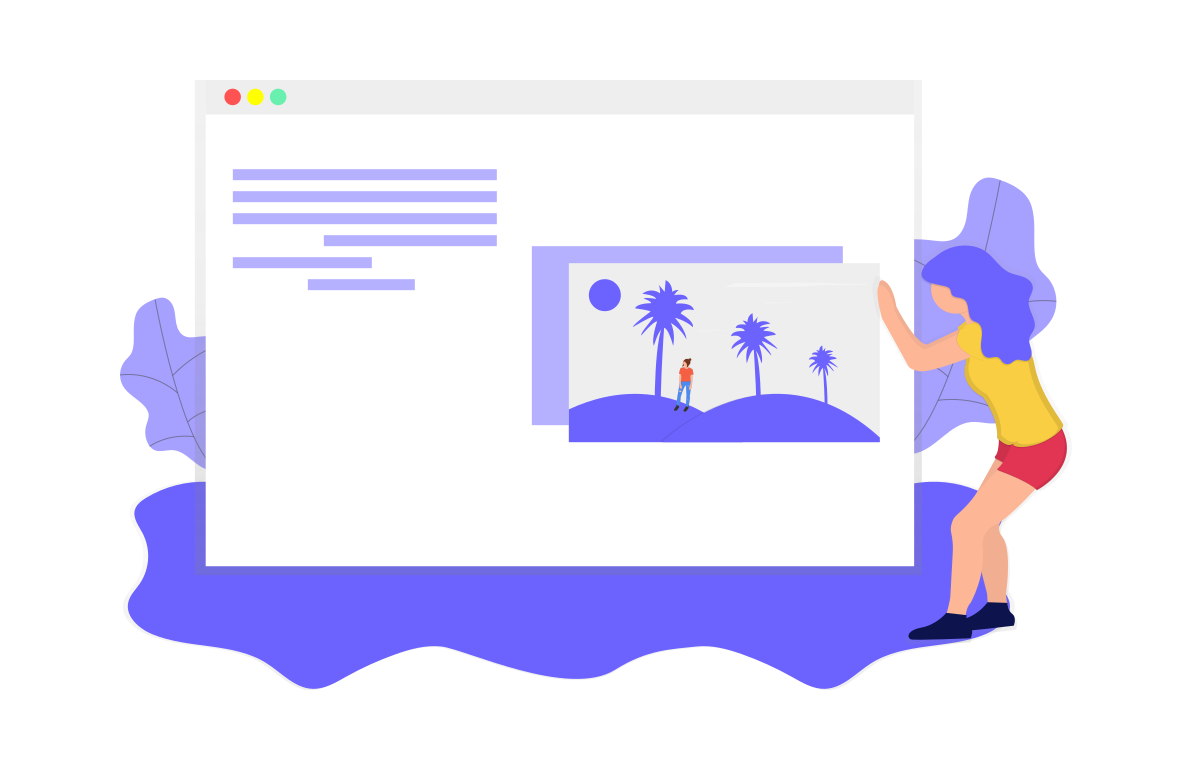In this advancing world today, everyone is busy with his hectic routine, competing in the race of leading from others and to acquire a better lifestyle and of course, make money from blogging.
So, in this scenario keeping aside some time to read long lengths of blogs is almost impossible. and apart from that long long lengths of blogs are a cause of boredom for the readers.
Now, the most interesting part which I guess all of your experience while reading blogs is "man where is the relevant stuff, or where the answer to my question in this blog?" well folks, I have a pretty good solution to this problem of yours!
The easiest way to make your blogs interesting and catchy is to add photos to your blogs or to represent your ideas through pictures/photographs.
What images to use?
well, the answer to this question is pretty simple. add images, photographs, etc which are relevant to the topic you are discussing and with this keep one thing in mind that's very important to add those images which reflect the whole idea of your topic under discussion so that the theory or the writing material is reduced to bits and your blog becomes a catchy one!
Where to find those images?
This is the next step, or rather the most confusing and time consuming step, where to find those images? Well, Google has made this thing very easy and simple. at Google there are loads of pictures and from there you can surely find good relevant stuff to make your blog an interesting one.
Sources to Download Images for Free

Now another question arises and that is "are the pictures for free?? or got to pay for them??" well everybody likes free stuff who in this world would like to spend his money for this problem, there are a number of sites that provide you with free images like:
And the champ Google images or Flickr.
Apart from this, you can make your blog pretty much interesting by involving in your audience in it. hold some sort of competition or a free membership form in your blog and attract your readers to participate in it by sending their pieces of photography stuff. this would not only attract more readers but also make your blog a source of enjoyment and fun thus benefiting you in the end.
An easy, good and fun giving way is to capture the images yourself. Its simple, just grab a camera go into the outer world and capture images according to your imagination. It would also save your time for searching stuff and with this benefit you as it can exactly match your imaginations and the ideas you are trying to deliver to your readers. So i would personally encourage and suggest you to adopt this method.
Paying for Images
Images are also available on paying cash, as these are some of the best images and thus are costly too. Some of them are available on Shutterstock and iStock, but one should always try to capture some of his own and then add to the blog as it can exactly match to the imagination you have regarding your topic and thus it can surely save hell lot of time. So, the best way to insert any pictorial material to your blog is to grab a camera go outside and capture stuff that matches your imagination.
Managing Images On Your Blog
After you get your relative images for your blog, next problem which arises is the management of your images. now, this includes the size, security, copyright etc. To solve this issue, just keep the size of your images at normal (say 600px*600px for landscape and portrait images, and 450px*450px for square images) as they can easily settle. With this also keep one thing in mind to keep your images in the correct and compatible format so that your readers can easily view the pictorial representations of your ideas and thoughts
Now the issue regarding security and copyright stuff, just give every of your image a link to your own personal website (if you maintain any) or simply remove the download or copy-paste options from images of your blog. If your image is copied then u can easily track it through TinEye which would indicate the destination of your image.
So, folks, I guess I helped a bit in providing you guys with some useful way to make your blog interesting.
I tried to keep the tone and mood of the blog a bit informal because I personally don't like formal and serious blogs as they become boring.
Positive comments are appreciated.