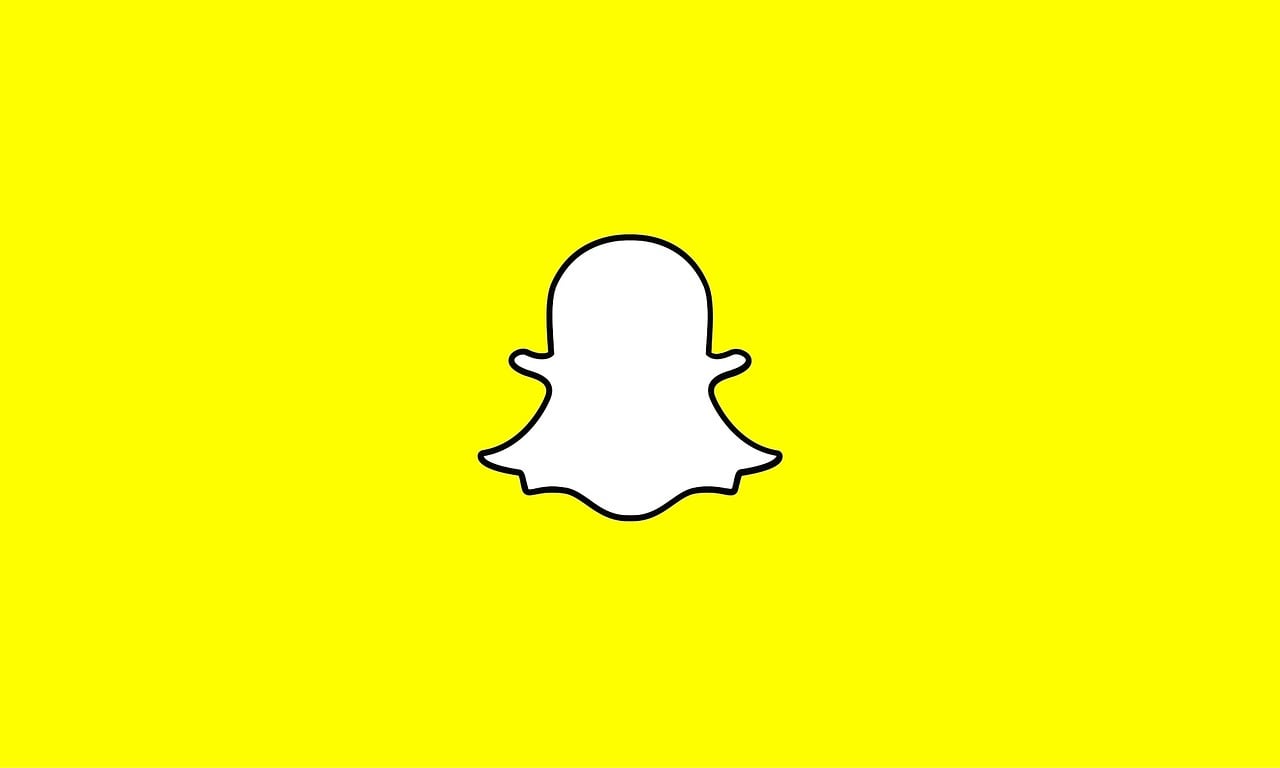It is rare when you find that your Snapchat username is too old and you should change it ASAP.
As the game of having the same username on all social media platforms is high now, and people are using the same username on almost all social media platforms from Instagram, Twitter, LinkedIn, Snapchat, and TikTok to Facebook and even Reddit-like platforms. This also helps them to gain free followers without having to invest money and time in advertising or sharing content.
If you are in the same boat and want to change your Snapchat username on Android or iPhone or any other smartphone device, you can do it by following our simple guide here:
How to Change Snapchat Username on Mobile?
No matter the brand or OS, whether you are using an iOS device or an Android smartphone of any company, you can follow the same guide for changing your Snapchat username:
- Open the Snapchat app on your smartphone (iPhone or Android)
- Tap on your profile picture (DP) in the top left corner
- Open Snapchat settings by tapping the gear (⚙️) icon
- Locate the "My Account" section and tap "Username"
- Tap on the "Change Username" option
- A warning message will pop up, tap "Continue" to accept that
- Enter your new username, then tap the Next button
- Enter your current password to confirm your username change, then tap Continue
In step 6, that warning message tells you that you can only change the Snapchat username once a year, so make sure you make the change if it is really necessary for you.
Congratulations, your Snapchat username is now changed to your favorite one.
How to change my Snapchat username without deleting my account?
If you haven’t change the username in the last 12 months, you can change it without having to delete your account. However, if you have changed it in the last 12 month, you have to wait for the year to complete then you will be able to change or have to delete the account. There’s no other option left.
Can I Reuse a Snapchat username?
No, nobody can reuse a snapchat username and there’s no clue of how it can be done. Snapchat handles are claimed when someone registers it at the first spot, even if you change it, it will not be available for any one to reclaim.
Can I change Snapchat Display Name on Desktop?
Unfortunately, no. You can’t change your snapchat display name using a computer or a laptop as Snapchat doesn’t allow that.
Stay with us for more informative articles.