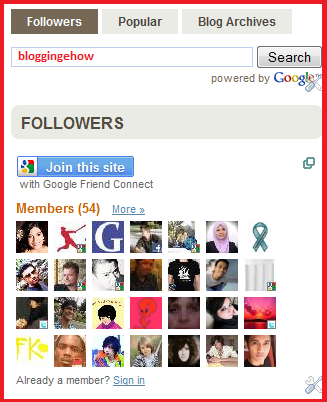Sup buddies? Another day another challenge. Today we will be looking at an elegant Blogger Multi Tabbed widget.
It's fairly easy to install it and requires few steps to be followed. But first, have a look at what we will be achieved once we are done with this tutorial.
Notice the widget on the right of this blog. Liked it? So let's get started.
Step 1:
Go to Design >> Edit HTML and backup you template by downloading it.

Now search for the following code (Ctrl + F).
]]></b:skin>Now just above this code add the following code.
/***----- BeH Multi Tabbed Widget ----***/
.tabs-widget{list-style:none;list-style-type:none;margin:0 0 10px 0;padding:0;height:26px}
.tabs-widget li{list-style:none;list-style-type:none;margin:0 0 0 4px;padding:0;float:left}
.tabs-widget li:first-child{margin:0}
.tabs-widget li a{color:#4E4840;background:#EBEBE5;padding:5px 16px;display:block;text-decoration:none;font:bold 12px Arial,Helvetica,Sans-serif}
.tabs-widget li a:hover,.tabs-widget li a.tabs-widget-current{background:#756857;color:#FFF;text-decoration:none}
.tabs-widget-content{}
.tabviewsection{margin-top:10px;margin-bottom:10px;}
Step 2:
Now search for the following codes. You need to find any one of them. The code basically refers to the sidebar where you have to add this widget code. And different Blogger templates uses different codes so search any one of them and if you cant find one, simply leave you blog's address ill try to help you out.
Search for:
<div class='column-right-inner'> OR<div id='sidebar-wrapper'> OR <div id='rsidebar-wrapper'>
Once you find any one of them, add the following code below it.
/***----- BeH Multi Tabbed Widget ----***/
<div class='tabviewsection'>
<script type='text/javascript'>
jQuery(document).ready(function($){
$(".tabs-widget-content-widget-themater_tabs-1432447472-id").hide();
$("ul.tabs-widget-widget-themater_tabs-1432447472-id li:first a").addClass("tabs-widget-current").show();
$(".tabs-widget-content-widget-themater_tabs-1432447472-id:first").show();
$("ul.tabs-widget-widget-themater_tabs-1432447472-id li a").click(function() {
$("ul.tabs-widget-widget-themater_tabs-1432447472-id li a").removeClass("tabs-widget-current a");
$(this).addClass("tabs-widget-current");
$(".tabs-widget-content-widget-themater_tabs-1432447472-id").hide();
var activeTab = $(this).attr("href");
$(activeTab).fadeIn();
return false;
});
});
</script>
<ul class='tabs-widget tabs-widget-widget-themater_tabs-1432447472-id'>
<li><a href='#widget-themater_tabs-1432447472-id1'>Followers</a></li>
<li><a href='#widget-themater_tabs-1432447472-id2'>Popular</a></li>
<li><a href='#widget-themater_tabs-1432447472-id3'>Blog Archives</a></li>
</ul>
<div class='tabs-widget-content tabs-widget-content-widget-themater_tabs-1432447472-id' id='widget-themater_tabs-1432447472-id1'>
<b:section class='sidebar' id='sidebartab1' preferred='yes'>
<b:widget id='CustomSearch1' locked='false' title='' type='CustomSearch'/>
<b:widget id='Followers1' locked='false' title='Followers' type='Followers'/>
</b:section>
</div>
<div class='tabs-widget-content tabs-widget-content-widget-themater_tabs-1432447472-id' id='widget-themater_tabs-1432447472-id2'>
<b:section class='sidebar' id='sidebartab2' preferred='yes'>
<b:widget id='PopularPosts1' locked='false' title='Popular Posts' type='PopularPosts'/>
</b:section>
</div>
<div class='tabs-widget-content tabs-widget-content-widget-themater_tabs-1432447472-id' id='widget-themater_tabs-1432447472-id3'>
<b:section class='sidebar' id='sidebartab3' preferred='yes'>
<b:widget id='BlogArchive2' locked='false' title='Blog Archive' type='BlogArchive'/>
</b:section>
</div>
</div>

Now click save template.
That's all! Now to change the Headings of each tab, simply change the text highlighted e.g change (Followers) with whatever you want.
EnjOy 🙂