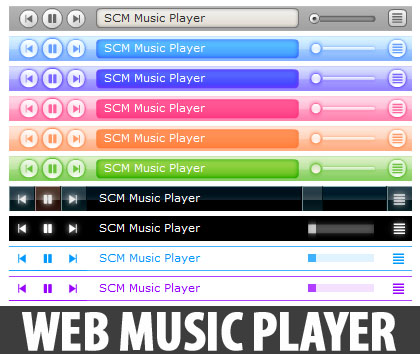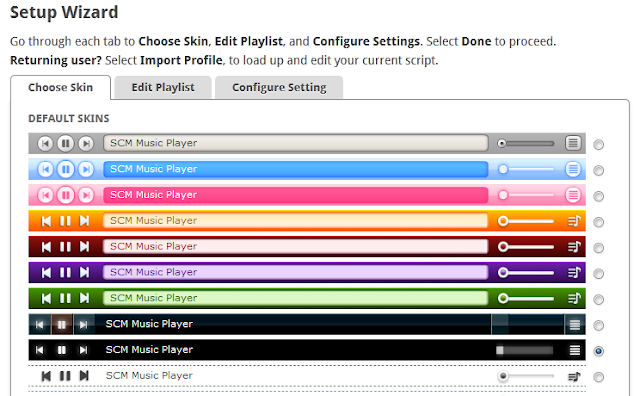Adding music players to blogger blog has been one of the biggest interest of our readers. Many wish their readers to listen to charming music while they read the post on the blog. SCM music player (for blogger/blogspot blogs) is what i found recently that works equally well for other blogging platforms like WordPress.
The great thing about SCM music player is that its extremely easy to install. One simply has to go through a setup with few clicks process in between.
SCM Player Features
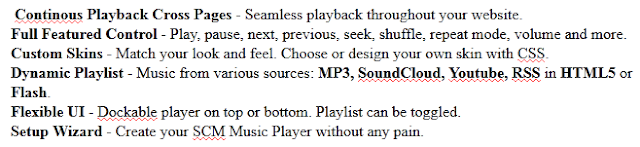
Installation Instructions
Simply go to SCM player website. Under the 'Setup Wizard' options choose the skin/template (theme) you wish to apply to the music player its self. You would notice the theme would change in real-time on the site.
Once you're done, hit the next button on the bottom of the page and you would notice 'Edit playlist' settings.
This is where you can add the music of your own choice to the playlist that you would create. You can simply add Music URL (mp3 music), or add a link to the SoundCloud songs, or even YouTube music videos.
Its extremely powerful and i am sure SCM would go viral pretty soon.
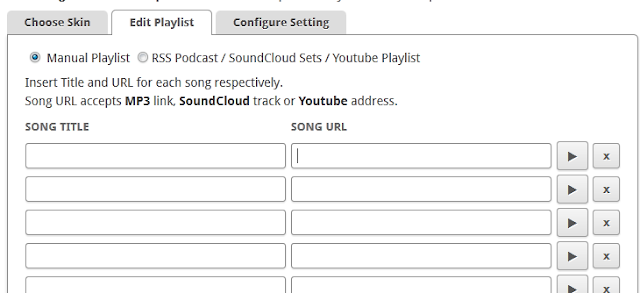
Now hit 'Next' again and you would see 'Configuration Settings'. Here you can set the music player to 'playback', shuffle and all those good stuff that you normally see with most of the quality music players around in your cellphones and computers.
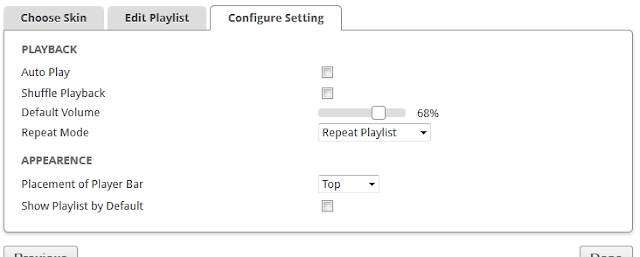
Now simply hit 'done' and you would get the code that is to be pasted in your blog HTML.
Adding the Code to Blogger
Navigate to Blogger Dashboard >> Template >> Edit HTML and search for <body> tag with the help of CTRL+F
Now hit save. That's all!
You would notice the music player dancing on your blog as per the positioning you set in the configuration settings.