After the recent launch of a unique Facebook feature called "Facebook Avatars," everybody is asking a question and that is "How to make Facebook avatar on Android and iOS devices". Here we are going to answer it with some quick steps.
If you are using Facebook on your smartphone already, you just need to follow a few simple steps and create your Facebook avatar for free.
Everybody was looking for a way to cartoonize themselves and have an app that can generate their own type of emojis, since there's no mobile app that can do it accurately, Facebook is coming up with something working. You will be able to use your FB Avatars in comments, messenger replies, and Facebook updates (posts) too.
So, if you are unable to create your own Facebook avatar, let's follow a few simple steps that you can see below:
Facebook Avatar Maker Tutorial:
This small tutorial will walk you through the exact steps of creating Facebook avatars on your mobile:
Step 1. Open Facebook app (Android or iOS) and click on 3 Lines menu option:
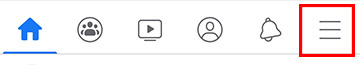
Step 2. Scroll down and find "See More" option, click on it:
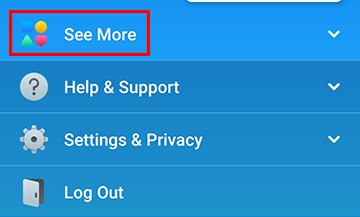
Step 3. Click on "Avatars" as you can see in the screenshot below:
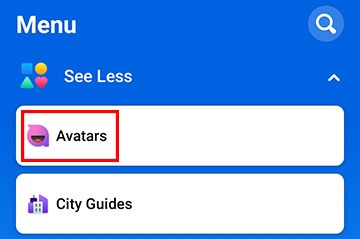
Step 4. Customize your Facebook Avatar to make it look like yourself (Face, Color, Shape, Outfit and much more):
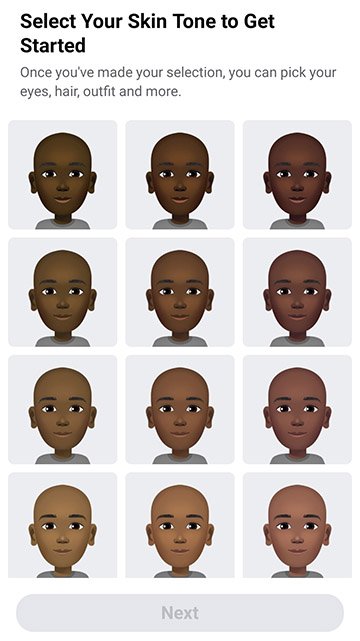
Step 5. When you are ready and you think the customized Cartoon is a replicate of yourself, you can click on the Tick mark:
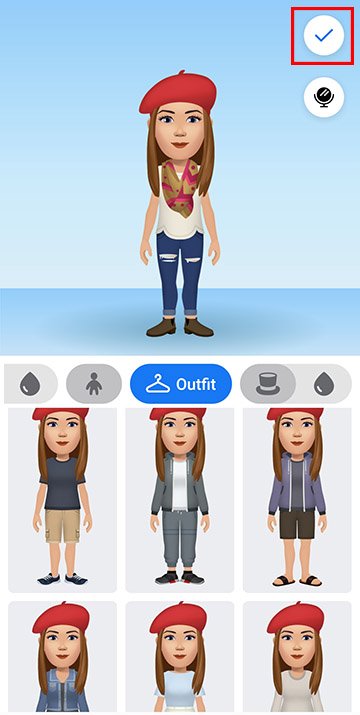
Step 6. Click on the Next button:
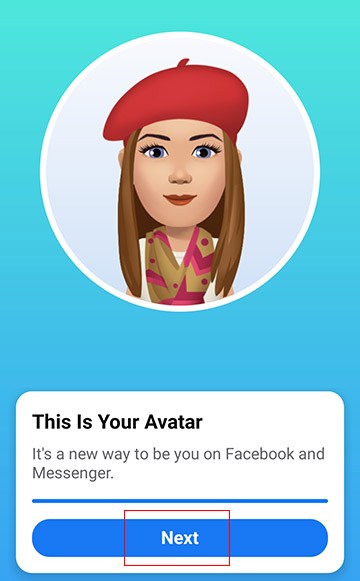
Step 7. Click on Done button:
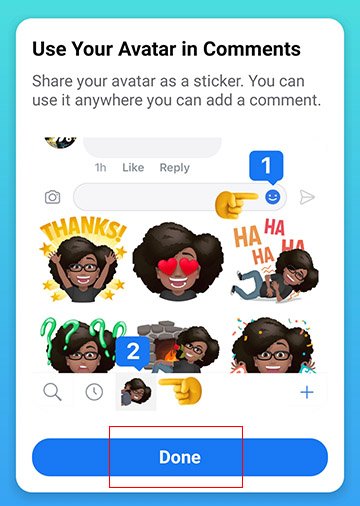
Step 8. Now click on the Sticker button to set it as your Facebook profile image, or share an update with your new Facebook Avatar:

From now, you will be able to use your own Facebook avatars on every device you use Facebook on such as Android, iOS, Chrome OS, Windows (PC) and Mac or other third-party devices too.
If you are still not able to create your Facebook avatar, you can watch the video below:
How to Create Your Own Facebook Avatar (video):
Now play with your Facebook avatars and say more with these cartoons of yourself.

